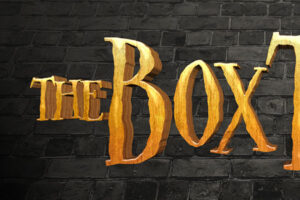Cartoon Text Effects
-
Page 1 of 1
What is a cartoon text effect?
Cartoon text effects can make simple one-color fonts or logos into attractive, colorful and 3D ones. In the designing process, the most time consuming and hard task is to create a style for the main title. It would be very hard to find a cartoon or animation with a simple logo.
Cartoonish style can create an attractive look for your designs. In case you are working on a kid’s related project or on a fun project, you should use cartoon text styles and catch the eyes of the audience.
Scroll up and down on this page and take a look at the text effects. We are sure you will like them. If you are a premium member you can download them and use them without any limitation in your personal and commercial projects.
What are the different types of cartoon text styles?
We can classify these text effects into two categories: cartoon text effects and comic text effects. We have made these two categories available at the Hyperpix and they are separated from each other. Check out the link below or the comic text effects;
Where are cartoon text effects usually used?
These text effects are mostly used in projects that are related to children such as designing brochures for kindergartens or designing invitation cards for children’s birthdays. The cartoon text effects are almost used for designing Mobile or Computer game logos. The cartoon text styles are used in most of the Animation’s logos. The most famous one i0s How to Train Your Dragon, Tangled, Shrek, Cars, Frozen, Ice Age, Boss Baby, Kung Fu Panda
How are cartoon text effects created?
Designing famous animation logos are usually done using professional 3D software. We have simulated some of these styles in Photoshop. Designing and creating cartoon text effects in Photoshop takes a lot of time due to their vibrant and colorful styles. More than a hundred layers with different settings are used to create a text effect.
As a result, the final file is so great and useable and all you need to do is only one click to apply this text effects to your logo or text in less than a minute!
How cartoon text effects are usually used?
As easy as a cucumber! If you are a Premium Member of the website, you will have access to all the cartoon text styles. Download them. Each file consists of a PSD file and a PDF file. In the PDF file, you will get the font link of the font used in the PSD file. Download and install it. Then open PSD in Photoshop. Search the layers panel for a yellow color layer named “YOUR DESIGN HERE”. Double click on the thumbnail layer. A new window will be opened.
Edit the default text and type your own text. You can use a logo instead of text if you like. Text effects will also work on other different layers such as Rasterize layer and shapes, so no worries!
Find File > Save at the end of the menu. You might need to wait a few seconds until the saving process is done. You are done! Enjoy!
© 2012 - 2024 Hyperpix Productions. All rights reserved.