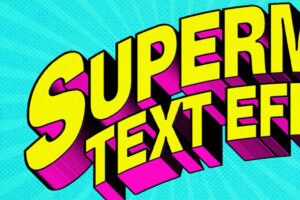Comics Text Effects
-
Page 1 of 1
What is the comic text effect?
It is almost more than a hundred years that Strip Comics have come out and they are still very popular. The Comics are fascination and they are designed in a way to make the reader follow the story to the end. You might have noticed sound effects along with special comic images and styles such as WOW! CRASH! BOOM! ZAP! COOL! OOH! SNAP! WHAM! WTF?! COOL! OMG! BANG! POW! WHAT! ERRR! OOPS!
Check out these styles! These are what comic text effects are. Normal one colored texts are converted into colorful, fun, and fascinating styles. If you are working on a comic designing project or working on a designing project that part of it is inspired by Comics, you should know that using the suitable fonts along with comic text styles can have a great impact on your design.
If you are a premium member of the website, I have good news for you. There are multiple comic text effects available on this website and in the upcoming updates you will also get Comic Templates and Comic image convertor action will be added.
What are the different types of comic text effects?
We can divide comic text effects into two 2D and 3D categories. 2D effects are more used in Comics. For example, sound effects have 2D styles and 3D effects can be found in designing covers and titles.
What is comic text styles usually used for?
Comic text effects are mainly used in designing comic books. But it is not all! You can also use comic text styles in designing advertisement banners, social media, t-shirt designs, games, flyers, posters, magazines, logos, brochures, websites and any other designs that you need to add a touch of fun.
Using these styles will have a lot of advantages. Below are mentioned some important ones:
- These styles will increase the speed while working on a designing project and your time won’t be wasted.
- These styles are designed professionally and will make your designs look beautiful and more professional.
How are comic text effects created?
Before creating a comic text style you need to find an ideal font. Dafont and Font Space website have a huge archive of comic and cartoon fonts that you will have free access to. After you choose the appropriate font Smart Object layers with different settings will be in each other and create comic styles.
Smart Object will help us to easily create effects that enable the users to convert their text into comic styles. You can download your text effect and change its font. You are free to use these styles and bring your design to the next level.
How are comic text effects usually used?
Download text effects. Drag it out of the Zip file and open it in Photoshop. In the layers panel, you will see an option named “YOUR DESIGN HERE”. All you need to do is double click on its thumbnail and in the new window type your text. Click on the save button and go back to the previous window. The style will successfully be added to your text.
In the layers panel right click on the “YOUR DESIGN HERE” and choose “Edit Contents”. It may take some time. Different layers are converted into a Smart Objects layer. You can drag this layer into your design. Using the Transform tool you can make it smaller or rotate it. As you can see using these styles is very easy.
© 2012 - 2024 Hyperpix Productions. All rights reserved.