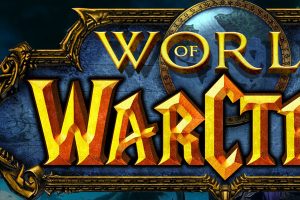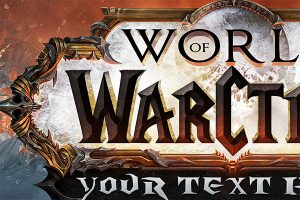Game Text Effects
-
Page 1 of 2
What is the game text effect?
You must have installed different games on your mobile phone at least once. It can be said that the most used game text effects belong to mobile games. Text effects can create a fascinating and beautiful look for titles or logos and a sense of excitement in the audience. Check out Play Store, you will notice that most highly installed games have attractive text styles and are tempting for the users to install these games on their devices such as Clash of Clans and Subway Surfers.
Game text styles are not only for mobile games. PC games and other consoles also have their own special style in their titles such as Warcraft and Cyberpunk 2077. In the list below we will mention some popular games that have their special text effects.
- Warcraft
- League of Legends
- The Elder Scrolls V: Skyrim
- Hearthstone
- Borderlands 3
- Clash Royale
- Minecraft
What are the different types of game text effects?
Classifying these types of text styles is a little hard. We might be able to classify them into two groups; Cartoon-Fantasy Styles and Cinematic Styles.
In the Hyperpix, you will find different text effects of both groups. You can use these text effects in your projects. These files are not only used for texts. With only one click you can ass logos or other layers to these styles.
What are game text effects usually used for?
One of our favorite sentences is: Presentation is the King!
If you have created a game or you are a graphic designer who works with a game studio you should know that the better you are at presenting your designs and advertising your games, it will be more likely for the audience to be attracted to them. A good product with a bad presentation is doomed to fail.Text effects will help you with designing and branding your projects. By using text styles, you will also get rid of the hard challenges in designing. A number of these styles are available and you can test them one by one and choose the one that fits your project. Using these items will bring your design to the next level and your customers will be surprised!
How are game text styles created?
Almost all Game Text Effects are 3D. For creating these styles, a hundred or maybe a thousand Smart Object layers are put on each other. Each of these layers has different blending option and when they are put together they can create an attractive style.
How are game text effects usually used?
Using these styles is very easy. In less than a minute, you can get a satisfying result. Browse this page, find your favorite style and download it. If you are not a premium member of the website you can still download freestyles. After you download the file, extract it from the Zip file. The link of the font used in this PSD will be in the user guide.pdf file. Download and install it.
Now it is time to open the PSD file in Photoshop. In the layers panel right click on “YOUR DESIGN HERE” and choose “Edit Contents”. A new window will be opened and you can easily make changes to the text. You will also be able to use other fonts. You even might want to insert your own logo. No worries! These text effects will work on any layer.
After you type your text use ctrl+s (in windows) or command+s (in Mac) to save the changes. The saving process might take a few seconds due to a large number of layers.
After the saving process, you can go back to the previous window and you will see that the effect is perfectly applied to your text.
© 2012 - 2024 Hyperpix Productions. All rights reserved.